By: Isaiah Southerland & Riley Moran
Images by Josh Spencer
Most of our customers are logging in every day to complete their training at work with the help of great Wi-Fi and a laptop or desktop computer. But what about those who are constantly on the go or needing to finish just one course? Virtual Academy has an app for that!
Virtual Academy can be used on multiple devices. If you only have access to your mobile phone or tablet, your account and courses can still be accessed via the Virtual Academy app. The app provides many new features while still being easy to use. For example, once logged into the app, just use your Virtual Academy login, and it will sync all of your information from what you were doing on the desktop/laptop version of the site onto your device!
Important information to begin on your Virtual Academy app journey: on initial login/setup, you will need to have some sort of connection whether it be Internet, Wi-Fi, or cellular data. Most courses are pretty big files, so they will take up quite a bit of storage space on your phone. We encourage people to use it if they only have a few courses to complete. Once you are logged in, all of the courses you are enrolled in will appear when you tap on the button at the bottom titled courses.

Underneath the title of the courses, you will see an icon that is a cloud. Simply click on the cloud under one or more courses to download them.

Once downloaded, you can then view or take the courses now or in the future without having any Wi-Fi connection at all. This feature is especially helpful if the user has an Internet outage or has no way of using cellular data. Just don’t forget that you have to download the course(s) first while being connected to Internet/wi-fi/cellular data, in order for you to be able to access it later without being connected.

Although the app is different in many ways, it still offers most of the features used on the desktop/laptop versions of our platform. For example, you can still view announcements, to-do lists, and messages all within the app. You can also send messages to anyone within the user’s department at any time.

Lastly, the app keeps up and tracks what you have completed within your courses. Whenever you complete a course on the app, it will also show up in your account on a desktop/laptop, and then you can print off your certificate. Remember - whatever you do on the app will replicate everywhere else! To download the app for your phone or any mobile device, go to the App Store or Google Play store. If you have any questions, please contact our Technical Support Team.