Video has become increasingly important in today’s world of Internet-driven instant access to information, and it’s not hard to imagine why. Where articles (like this one) give us a wall of text to read, videos consist of easily digestible information that gives our eyes a rest. That being said, it’s no wonder why the world watches 1 billion hours of YouTube videos per day.
Looking for an easier way to train employees, improve your organization’s communication, or just start a YouTube channel? Not an expert in video editing? That’s okay. We’ll look at a few of the top video editing software on the market for beginners, discuss some pros and cons for each, and also look at the price.
Note: These products are listed in order by price point (least expensive to most expensive).
1. Apple iMovie
If you're looking for simplicity, iMovie is where it's at. It's extremely user-friendly and easy to understand.
Pros: With iMovie, you can be shooting video on an iPhone or editing a project on an iPad and simply use AirDrop to transfer your project over to your Mac, so you'll be able to work on your project on multiple platforms seamlessly.
One great feature of iMovie is its green-screen, or chroma-key tool, which allows you to place yourself or the subject of the video in different locations. For instance, if you filmed the video in an office, you could change the background to line up with the subject matter you’re talking about, such as a shooting range or at a comm center.
iMovie also ties directly to iTunes and GarageBand, so you can easily overlay music or implement custom sounds and tracks into the video. It’s also connected with YouTube, Facebook, iMessage, and other platforms for easy publication once you’ve finished editing your video.
Cons: Obviously, this is an Apple-exclusive product, so PC users are out of luck with this software.
Price: iMovie is free with the purchase of a Mac and is also free on the App Store for iPhone and iPad.
2. Corel VideoStudio
Corel VideoStudio comes with all the bells and whistles of other top-of-the-line products, but is a fraction of the cost. It’s also the first piece of consumer video editing software to offer motion tracking, which would allow you to track specific objects throughout your cut. This could be useful if you need to remove any identifying information, such as a person’s face, name tags, badge numbers, brand names, etc. While this feature isn’t unique to VideoStudio, it still boasts one of the best motion tracking systems you can find.
Pros: This software is easy to use and perfect for beginners. It comes with a healthy number of transitions, effects, and titles, and it also has a good selection of video templates and even comes with an automatic video creator called FastFlick. It also has advanced features like chroma-key, a powerful multi-cam module (giving you the ability to have multiple camera angles), and the ability to edit 360-degree video.
Cons: One downside to VideoStudio is that it’s optimized for single camera use. So, recording yourself at your desk or in front of the class with one camera will be easy enough, but if you use multiple cameras, this may be more difficult to edit and require different software.
Price: Corel VideoStudio can be found at Corel and other major retailers for $79.99.
3. Adobe Premiere Elements
Adobe Premiere Elements has been an industry leader in video editing software for quite a while, and it’s relatively user-friendly. Premiere Elements also has a ton of features that can make your training or video more exciting.
Pros: One reason Premiere Elements should be attractive for beginners in particular is its step-by-step guided edits. As of the 2020 edition of Adobe Premiere Elements, there are 23 guided edits that will give you step-by-step help making movies, slideshows, videos, and effects that you can customize as you see fit.
Premiere Elements also has intelligent editing features like the ability to improve grainy videos shot in low-light conditions - think of all the times you’ve shot video from your phone at night. It also has a Quick Edit mode that leads you through the steps of trimming a video or using the Sceneline to combine clips, photos, titles, and more. This could be beneficial if you want to attach photos or clips for certain scenarios in a training video.
Premiere Elements also has photo and video automation, which makes editing video much easier. This software is also available on both Mac and PC, and you can upload your video directly to YouTube or Vimeo.
Cons: Compared to other software, Premiere Elements has limited device and social sharing capabilities. While you have the option to optimize your video for playback on a computer, TV, or mobile device, other programs offer more optimization choices and let you make videos for specific devices, like Android or iOS, rather than a generic mobile option.
Premiere Elements also doesn’t allow you to add closed captions (a major issue for audience members who are deaf or hard of hearing) or export video with surround sound, and there are no multicam tools, which would allow you to easily edit a video that’s recorded from multiple cameras.
Price: Adobe Premiere Elements will set you back a one-time payment of $99.99.
4. Adobe Premiere Pro
If you’re looking for the software with the most to offer, Premiere Pro is what you’re looking for. Premiere Pro offers just about everything but the kitchen sink, including an unmatched suite of features, 360 virtual reality, 4K resolution, and 8K support resolution, and a newly implemented ability to store, organize, and share assets online with teams.
Pros: One of Premiere Pro’s more interesting features is the Lumetri Color tool, which offers color adjustment and manipulation that rivals Photoshop. Unlike Premiere Elements, Premiere Pro does offer a multicam feature that allows for an unlimited number of angles to be used, whereas most systems allow you to work with a limited amount. It’s also extremely user-friendly with an easy-to-use interface and readily connected ancillary apps like Photoshop and After Effects. Premiere Pro also comes with Premiere Rush, an all-in-one app that works across all devices – desktop computers, tablets, and smartphones.
Like with Premiere Elements, Premiere Pro also has step-by-step tutorials that cover everything from the basics to more advanced techniques, as well as smart tools that make editing almost effortless.
Cons: Premiere Pro is part of the Adobe Suite, which is not in itself a bad thing, but the platform is bulky. It will take up a lot of space on your hard drive, and you’ll also need space for Media Encoder and all of your files.
Price: Premiere Pro comes in four corporate price plans, each designed for different users, and is based on a subscription plan rather than buying the software out right.
5. Apple Final Cut Pro X
The most expensive software on this list, Final Cut Pro X is probably for the most advanced, least financially prudent beginners. But for those who aspire to some level of professionalism in video editing, this might be what you’re looking for.
Apple has made the transition from iMovie into Final Cut Pro more painless than ever. So, if you enjoy working with Apple products and have prior experience with iMovie, it may be time to upgrade to Final Cut Pro.
Pros: Final Cut Pro X has a user-friendly interface and gives the user a ton of options. It has superior organization tools, including libraries, ratings, tagging, and auto analysis for faces and scenes. This makes it easy for anyone on a team to be able to access an editing project simultaneously. It also supports 360-degree footage as well as HDR (high dynamic range), and offers multicam support. Final Cut Pro X offers fast performance and is compatible with all Apple products. It even offers iPad Sidecar and MacBook Touch Bar support.
Cons: At over 3GB, Final Cut Pro X is quite a sizable download, so you’ll have to make sure you have enough space on your hard drive. There is also no stabilization or motion tracking for 360-degree video. Like iMovie, it is also an Apple-exclusive product, so this software isn’t available to PC users.
Price: Depending on where you stand, price may also be a con. You can install Final Cut Pro X on multiple Macs for $299, and you will receive updates automatically.
Final Thoughts
If you’re looking to get into video editing for any reason, any of these products would be great for a beginner. Consider your budget, your current level of expertise, and how much time you can devote to learning the tools of the trade, and base your decision on that.
Getting into video editing can be intimidating if you’ve never experimented with it before, but today’s technology makes it relatively simple for even the most casual of users, and it’s only going to get better as time goes on and technology advances. With tools like these, there’s no need to be afraid.